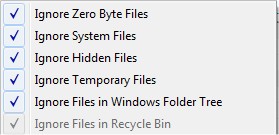
Some files on your computer should not be removed because of the potential harm that can result. This includes System files, Hidden files, and files located in the Windows folder hierarchy. Removing any of these files can result in your system becoming unstable or unusable. Doppelganger's default behavior is to ignore these types of files when searching for duplicates. You can override Doppelganger's default behavior by deselecting these three options:
Ignore System Files
Ignore Hidden Files
Ignore Files in Windows Folder Tree
Two other ignore options are offered as well:
Ignore Temporary Files
Ignore Zero Byte Files
Temporary Files are files created by computer programs for a variety of reasons. Normally, the program deletes these files when it is done with them. Some programs create temporary files and then leave them behind - they do not delete them. This can happen because the program crashed or the developer of the program simply forgot to add the code needed to delete the temporary files after the program is done with them. In Microsoft Windows the temporary files left behind by the programs accumulate over time and can take up a lot of disk space. It is good to remove these temporary files. However, some temporary files are currently in use by running applications - you don't want to delete those as you can create problems for those applications. Shutting down all applications before running Doppelganger is a safe way to make sure that you are not accidently tampering with needed temporary files.
Zero Byte Files are files whose size is zero bytes. They contain no contents. Most users are not concerned with these files since they are not really taking up any hard disk space.
Doppelganger automatically ignores two other groups of files: files located in the Recycle Bin, and files located in the DUPES folder. This behavior cannot be changed.