What Is a File Type?
The kind of file. All computer files are categorized by their contents, such as audio files, document files, image files and so on. Files with shared, common content are of the same type. There are many possible file types. Doppelganger provides some of the more common ones: Audio Files, Document Files, Image Files, and Video Files.
Doppelganger determines a file's type using the file's extension.
What Are They Used For?
Doppelganger can use file types to narrow a duplicate file search. Rather than searching for all duplicate files, Doppelganger can focus on just the type of files you are interested in. For example, if you have many copies of pictures in multiple locations that are taking up lots of space, you can instruct Doppelganger to search for only duplicate Image Files.
How To Use File Types
Before you begin your search, select the File Type you want to use. You can do so from the Options Menu>>File Types or the Search Options.
1) Search Options
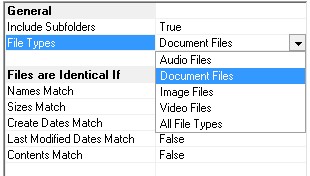
2) Options Menu >> File Types
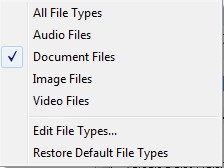
How To Manage the File Types
The File Type lists can be managed from the Edit File Types window. On this window you can Add/Remove/Edit file extensions from each File Type list. To bring up this window, go to the Options Menu >> File Types submenu and choose Edit File Types.
Where Did the Lists of File Types Come From?
The list of File Types used by Doppelganger has been gathered from various sources including:
http://www.fileinfo.com/common.php
http://www.webopedia.com/quick_ref/fileextensionsfull.asp
http://mediainfo.sourceforge.net/en/Support/Formats
If you believe a file extension is common enough that it needs to be added to one our default lists, please fill out our Support Form and let us know.